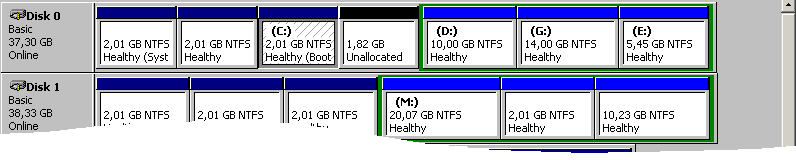
Normally, disk 0 is the boot device. The active partition is one of the primary partitions. The first byte of this entry in the partition table is set to 0x80. From this partition, the boot loader is started. The disk manager of Windows 2000 marks the active partition as "System", the system partition as "Boot", here C:
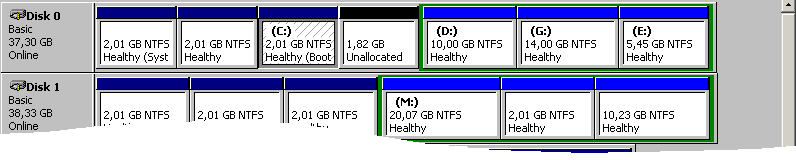
When setting the second disk as boot device in the BIOS, the boot loader is started from Disk 1, and here from partition 2 (because Partition 2 is active here). There must be a NT/2000 boot loader on this partition. If the Windows 2000 System from disk 0, partition 3 should start, you have to choose ...rdisk(1)... in the boot loader. Starting the Disk Management of this partition, you see, the "old" Disk 0 is already Disk 0. It has changed only for the boot loader! The "System" partition is now the active partition from the second disk:
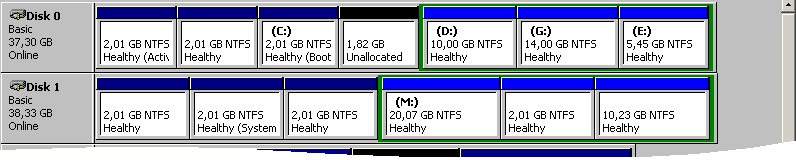
If you start the second partition of the second disk (boot loader: ...rdisk(0)partition(2)...), the Disk Manager of this (NT-) System will show:
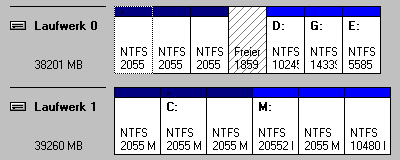
THE INFORMATION PROVIDED ON THIS PAGE IS PROVIDED "AS IS" WITHOUT WARRANTY OF ANY KIND. MUST NOT BE PUBLISHED WITHOUT PRIOR CONSENT OF THE AUTHOR.
Daniel Groeger 22.1.2004 (d.m.yyyy)