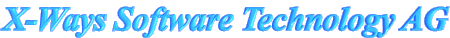| |
New Features of
WinHex 9.6
The GUI (graphical user interface) has been completely revised:
 An Italian version of the GUI was added. An Italian version of the GUI was added.- Edit windows now support a normal, non-maximized state. In this state,
they can be freely resized, cascaded, and tiled.
- The gray details panel can now be switched on or off regardless of
whether the main window is maximized or not. It is now a separate window in case the main
window is not maximized.
- The details panel is also resizable now. It can reside right or left to
an edit window. Its display is finally completely flicker-free.
- There is an optional horizontal line of "tabs" at the top of
the edit windows space, as known from dialog boxes in common Windows programs. A
"tab" allows you to bring an edit window into the foreground with a single click
only.
- The status bar is no longer part of an edit window, but of the main
window.
- The number of bytes per line can now be specified directly in the General
Options dialog.
- Edit windows optionally provide their own context menu (right-click
menu).
- There is an About box, accessible from the help menu.
Apart from the GUI, the following have been updated:
- WinHex is now confirmed to be compatible with Windows Me (Millennium
Edition).
- Under Windows NT/2000, disk cloning and restoring disk sectors are much
faster now.
- The data interpreter and templates
now support viewing and editing integer numbers in hexadecimal notation.
 The French translation
has been completed and revised. The French translation
has been completed and revised.- The integrity of backups can be verified using a new command.
- The RAM Editor memory recognition has been extended when in "primary
memory" mode.
- Several minor improvements.
Upgrading to WinHex 9.6 is free for all registered users
who paid for WinHex 8.8 or later (e.g. if you registered online later
than November 24th 1999). If you do not qualify any more, look here for the current upgrade pricing.
When registering for or upgrading to the current version, future versions will be free for
you for at least 12 months.
|